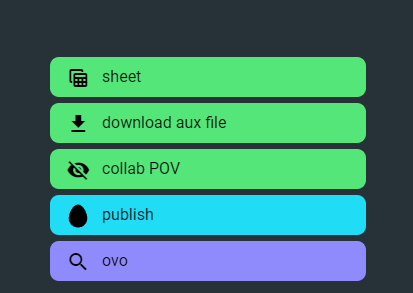Getting Started
CasualOS is a combination of many pieces of open source software that allow for a quick and simple collaborative workflow.
When a new instance of CasualOS is opened it will show a screen like this:
This is what is known as the gridPortal. The gridPortal is a 3D view that uses things called bots as its visual and functional components.
The way to start a new instance is to go to the related link. In my case I’ll be using casualos.com but you may be using ab1.bot or publicos.com.
When a fresh instance is created it will generate an id that makes it its own separate experience which you can see in the website bar.
In my case the inst is called living-sapphire-earwig and the gridPortal we are looking at is home.
All the data related to this can be found at this address at any time depending on the server setup.
Portals
In CasualOS we have a number of ways to interact with data. Here is a list of common portals:
-
gridPortal-
The
gridPortalis a window that allows the users to view bots oftentimes as colored boxes floating in space. This is usually where the main experience is located.
-
-
sheetPortal-
The
sheetPortalis a window almost like an excel sheet that shows each of the bots and their related tags in a given context or dimension as they are called.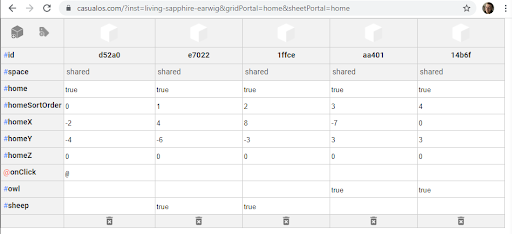
-
-
menuPortal-
The menuPortal is a collection of bots in the form of HTML divs that hover over the
pagePortal.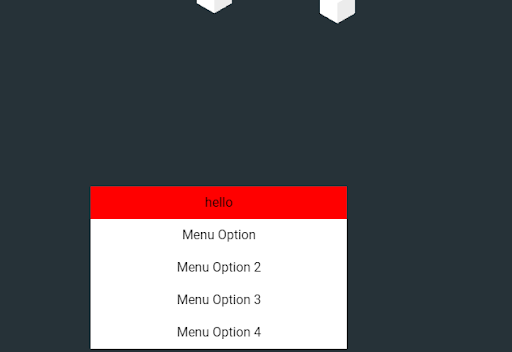
-
Bots
Bots are collections of data that can have visual properties. A bot can be a button in a menu, a dice on a game board or a manager for a larger system.
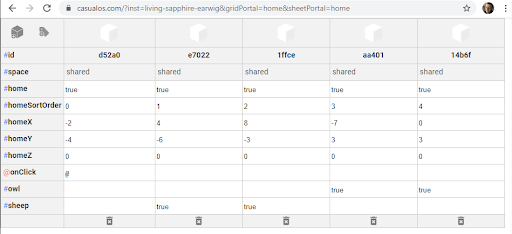
This is what bots look like in the sheetPortal.
Tags
Each bot in an experience has values called tags.
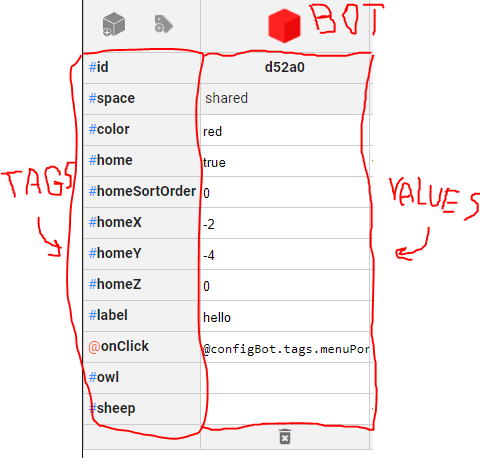
Each of these tags can perform a different role in whatever your experience ends up being. A tag is like a JavaScript variable so it can hold just about anything as a value.
-
You make a new tag in the
sheetPortalby pressing the tag button that looks like a price tag. -
When the tag has a
truevalue in it the bot can be seen in the grid portal of that variable name. In the above image, the bot is visible in the homegridPortaland they have ahomeX,homeYandhomeZlocation where they appear at when looking at thegridPortal. -
When you put an
@symbol at the beginning of a tag it becomes a listener tag. A listener tag is a tag that can be called as a function or event. You can find the predefined listener tags in the documentation. -
When you put a 🧬 symbol at the beginning of a tag it becomes a mod. A mod tag is a tag that holds array and json data in a way CasualOS can read it.
Links
CasualOS becomes easier to navigate when we have a better understanding of what’s going on in the website bar.
In this example we are in the instance or inst living-sapphire-earwig. This is the id/name of the project you are working in. If that is removed from the link you will create a new project on pressing enter.
Also in the link is gridPortal=home.
This is the 3D Dimension you are looking at.
If you change the value for gridPortal to something else like house or car or road it'll show you the bots that have those tags set to true.
![]()
If you were to add &sheetPortal=home to the link you can view the home dimension's information.
In the sheetPortal you can view any bots that have any values in that dimensional tag.
In the case below we are looking at the home dimension in the sheetPortal.
The bot on the left has the home tag set to true so it is visible in both gridPortal=home and the sheetPortal=home
but the bot on the right has the value "here" in it so it's only visible in sheetPortal=home.
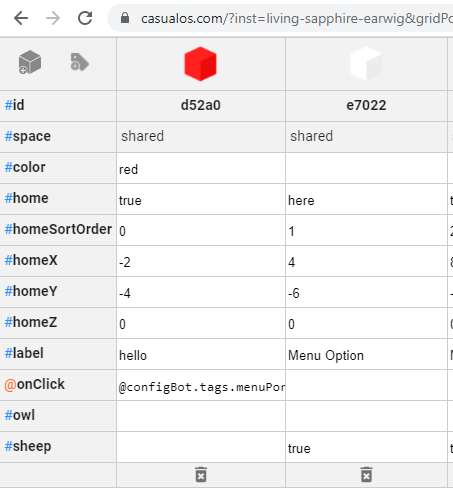
abCore
abCore is a tool we have been developing to help with the understanding of and general use of CasualOS.
When making a new instance abCore will appear right in the center of the screen.
abCore is a piece of CasualWare that has an extensive number of options to help with any project you may have.
At any time you can click on any space in the gridPortal that doesn’t have a bot on it and create a footprint.
Clicking on a footprint before it disappears makes abCore appear.
When you drag off from abCore you will get a little drag widget and when you release it over anything you will get context sensitive menus that will allow you to modify or create bots.
This is helpful for getting information from things within the gridPortal.
If you click right on abCore you get this menu.
Here you can click to open the sheetPortal of the currently open gridPortal or download or upload the current version of the software you are creating.